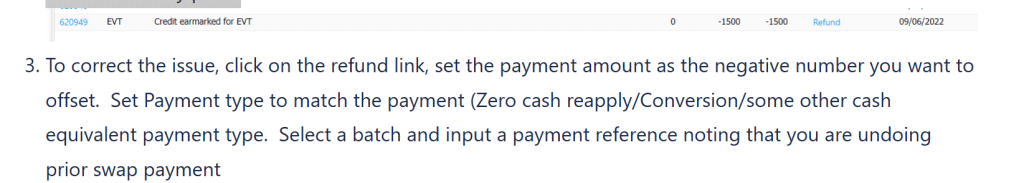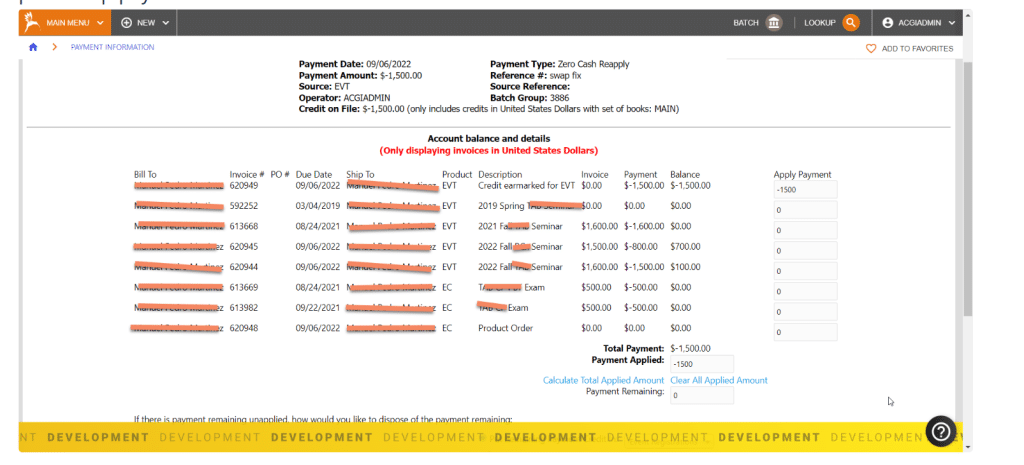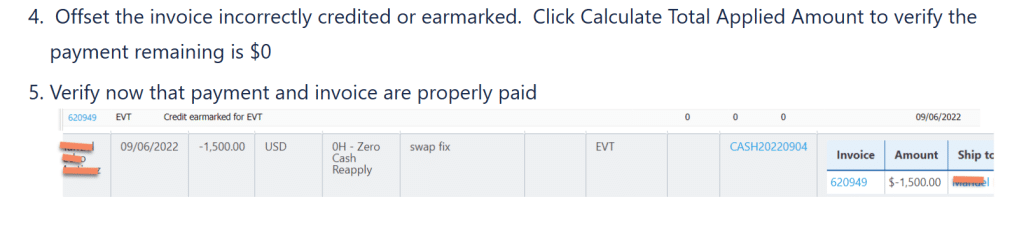Intended Audience: Customer Service
When a Zero Cash Reapply swap payment isn’t completed correctly, it can create an incorrect invoice balance that shows as refund eligible. The general error made is performing a swap payment with a payment amount not set to 0
- What to look for in the Payment tab is a Swap payment/Zero Cash Reapply Payment Serno that shows a balance in payment amount
- This often creates a new invoice with “Credit earmarked for ….” or an amount applied to an invoice that was not actually paid