If a user creates an account through SSA the email account needs to be validated by the end user clicking a link on the validation email which is automatically sent. An unverified email will prevent a user from registering for an event.
The account may be manually verified in the back-office
- Go to the customer record
- Customer switch view
- Online Access subtab.
- From here, the far-right column can be used to change a person from Not Verified to Active.
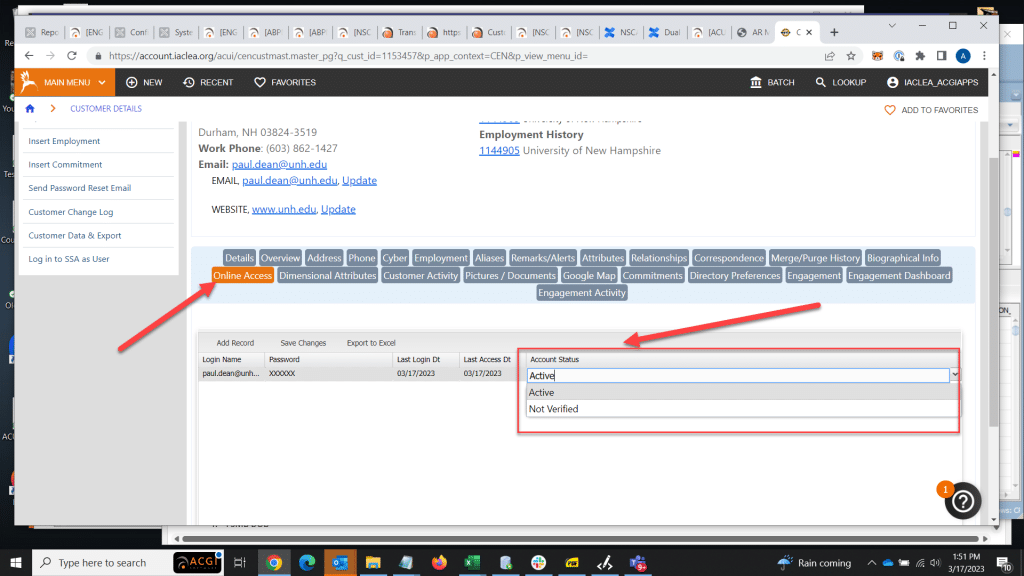
Keywords: verify, e-mail, can’t register

