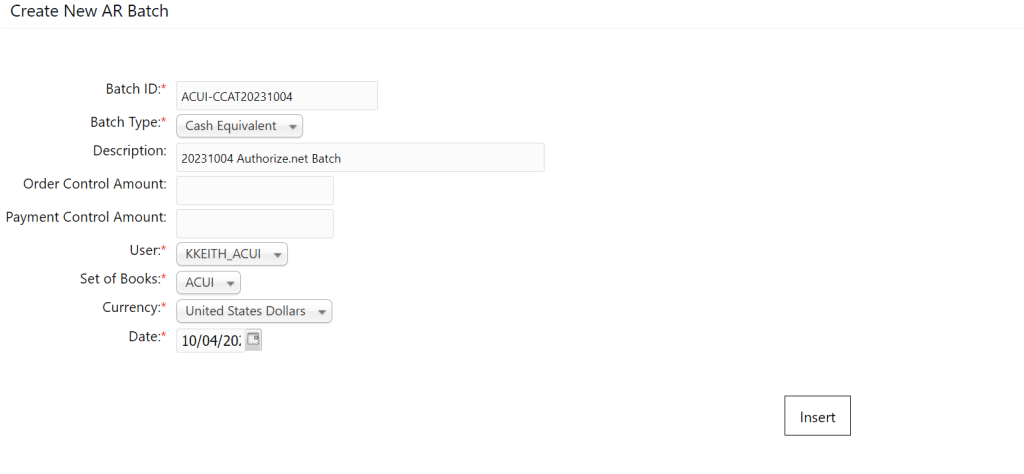Intended Audience: Member Services/Finance
Batches are uses to track all financial transactions in ACGI. The organization names which should be substituted for <<ORG>> are: ACUI, AUID, IACLEA, NAAA, NCCI. Be sure to include the hyphen between the <<ORG> and the batch type code.
Automatically Created Batches
Two types of daily batches are created automatically by ACGI:
| Batch Type | Description |
| <<ORG>>-ECHECK<<YYYMMDD>> | Daily <<ORG>> E-Check Batch |
| <<ORG>>-CC<<YYYMMDD>> | Daily <<ORG>> Credit Card Batch |
Orders Batches
A monthly transactions batch should be created for all orders. An active batch with the proper naming convention and the latest batch date will be the default for all orders. A transactions batch, usually created by the finance team, must exist to create an order.
| Batch Type | Description | Batch Date |
| <<ORG>>-TRANS<<YYYMMDD>> | .YYYYMM Transactions Batch | Last day of the month |
Manual Batches
It may be necessary to create a manual batch. These are for checks, ACH’s sent directly to our bank account, Paypal and Authorize.net payments and check refunds. Please use this naming convention:
| Batch Type | Description | Batch Date |
| <<ORG>>-CK<<YYYMMDD>> | YYYYMMDD Check Batch | Date of deposit |
| <<ORG>>-ACH<<YYYMMDD>> | YYYYMMDD ACH Batch | Date of deposit |
| <<ORG>>-CCPP<<YYYMMDD>> | YYYYMMDD PayPal Batch | Date of deposit |
| <<ORG>>-CCAT<<YYYMMDD>> | YYYYMMDD Authorize.net Batch | Date of deposit |
| <<ORG>>-CKRF<<YYYMMDD>> | YYYYMMDD Check Refund Batch | Date of deposit |
Creating a New Batch
Navigate to New/Batch
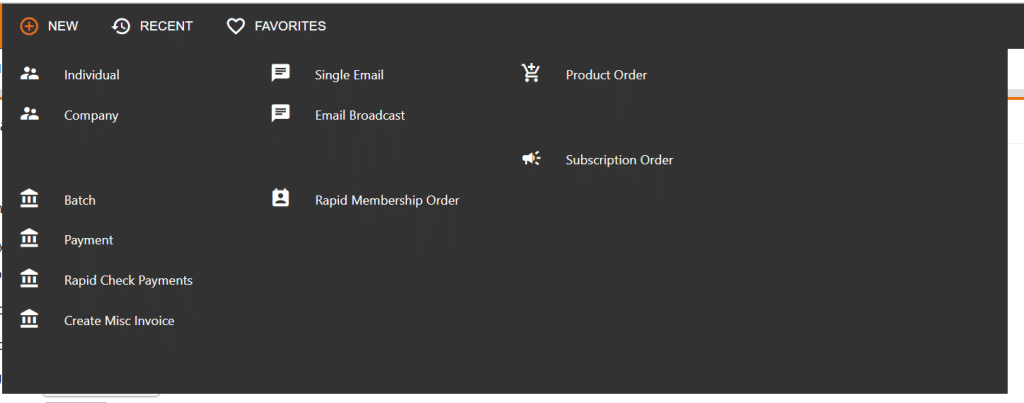
Enter the data from the batch naming convention above. The batch will look like this and then click Insert