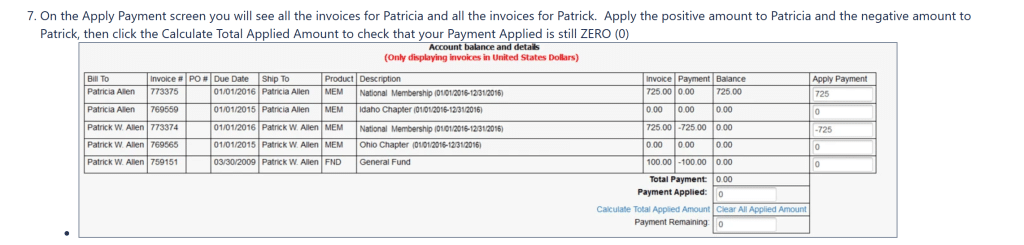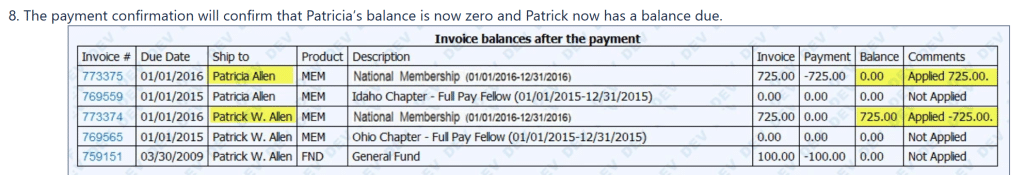Intended Audience: Member Services
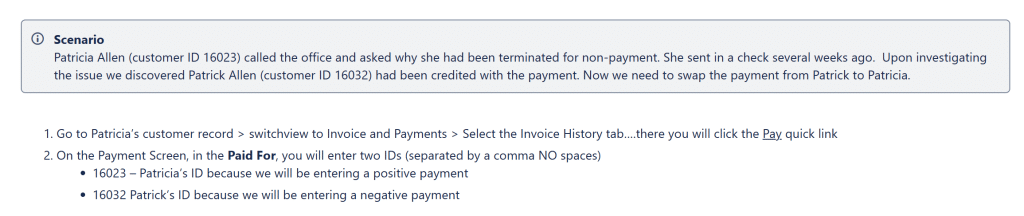
- In the Paid By you will enter 16032, because you are using the money that is sitting on Patrick’s record to fund this transaction
- Both ID’s need to be in the paid FOR. Separate ID’s with comma only.
- In the ship to enter both ID’s separated only by a comma with no space
- The Payment Amount is ZERO (0), because there is no new money entering the system
- The Payment Reference should mention something about ‘swap payment’
- Select the Payment type (Apply Credit)
- IT IS VERY IMPORTANT TO SET PAYMENT AMOUNT TO ZERO. NOT SETTING PAYMENT TO ZERO WILL RESULT IN THE SYSTEM SHOWING A NEED TO REFUND THE CUSTOMER